GTA 5 breathes life into the criminal action genre with meticulous attention to detail. The game follows a group of criminals striving to survive. Playing as a law-abiding citizen is not an option; to excel and enhance your gameplay experience, you must master combat in all its forms.
While guns are the primary means of engagement, there may be instances where you find yourself unarmed or prefer a face-to-face brawl. Understanding the various punches and their effectiveness is crucial. Equipping a melee weapon also increases your chances of victory in close-quarters combat.
Moreover, skillful dodging is paramount in any hand-to-hand confrontation. Given your character’s limited health, avoiding damage is essential. This article will guide you on how to dodge punches effectively, ensuring your survival and success in GTA 5.
Key Aspects:
- Dodging punches is vital for triumphing over formidable foes in melee combat.
- Activate the fighting stance by holding down the aim button—right mouse click on PC, L2 button on PlayStation, and LT button on Xbox.
- To dodge punches efficiently, time your dodge button press perfectly as the enemy approaches. On PC, press the space bar; on PlayStation, press square; on Xbox, press X.
- Different punches inflict varying degrees of damage, so choose the most suitable one for each situation.
- Numerous mods are available to enhance your melee combat prowess, with the Super Punch Mod reigning supreme.
By honing your combat skills and leveraging these insights, you’ll elevate your gameplay and conquer the challenges of GTA 5.

Punching in GTA 5
As avid GTA players, we’ve all found ourselves in the heat of hand-to-hand combat with unsuspecting NPCs, mindlessly exchanging blows. However, we’ve also discovered that some NPCs possess a remarkable ability to deliver devastating punches that rapidly deplete our character’s health. In such cases, you will need more than basic punches to guarantee your survival.
It’s crucial to familiarize yourself with the various punches at your disposal. Executing a punch in GTA 5 is straightforward, exempt from concerns about ammunition or reloading time. The buttons used to initiate a punch differ across different platforms:
- On PC, press the “R” button or left mouse click.
- On Xbox, press RT or the B button.
- On PlayStation, press R2 or the Circle button.
By mastering these techniques, you’ll be better equipped to dominate in melee combat and secure your character’s victory.
Types of Punches in GTA 5
GTA 5 offers players an immersive gaming experience with various punches that inflict varying degrees of damage. These include quick jabs, knockout blows, and running strikes.
Moreover, while some punches may deal the same damage, they are differentiated by unique animations. This feature ensures that gameplay remains engaging and doesn’t become monotonous due to repetitive punch sequences.

Knockout Punch
The knockout punch is a potent attack that deals significant damage and leaves your opponents staggered. However, it requires more time to execute, making it challenging to land against skilled adversaries.
Nonetheless, if you catch your opponent off guard, this punch can result in substantial damage. To deliver this devastating blow, hold down the punch button. For increased precision, hold down the aim button to target your adversary.
Captivating animations, such as the uppercut, backhanded slap, simple slap, and powerful punch, accompany knockout punches.
Quick Punch
The quick punch is a basic technique that inflicts minimal damage but compensates with its speed. Its advantage lies in its ability to catch opponents off guard. To execute a quick punch, tap the punch button once.
Superman Punch
The Superman punch is an extremely effective move to hinder your opponent. Fast and unblockable, it inflicts considerable damage and is a favorite among experienced gamers.
Executing the Superman punch requires slightly more complexity than the other two punches, so it’s crucial to pay close attention to the instructions. First, assume a fighting stance by pressing the aim button, which is the right mouse click on PC, the L2 button on PlayStation, or the LT button on Xbox.
Next, tap the sprint button once or twice to build momentum. On PC, the sprint button is the Shift key; on PlayStation, it’s the X button; and on Xbox, it’s the A button.
Finally, press the punch button to unleash the Superman punch. Repeating this sequence will quickly bring your enemy to their knees. Since the Superman punch is unblockable, it is an excellent technique for those learning and mastering the game.
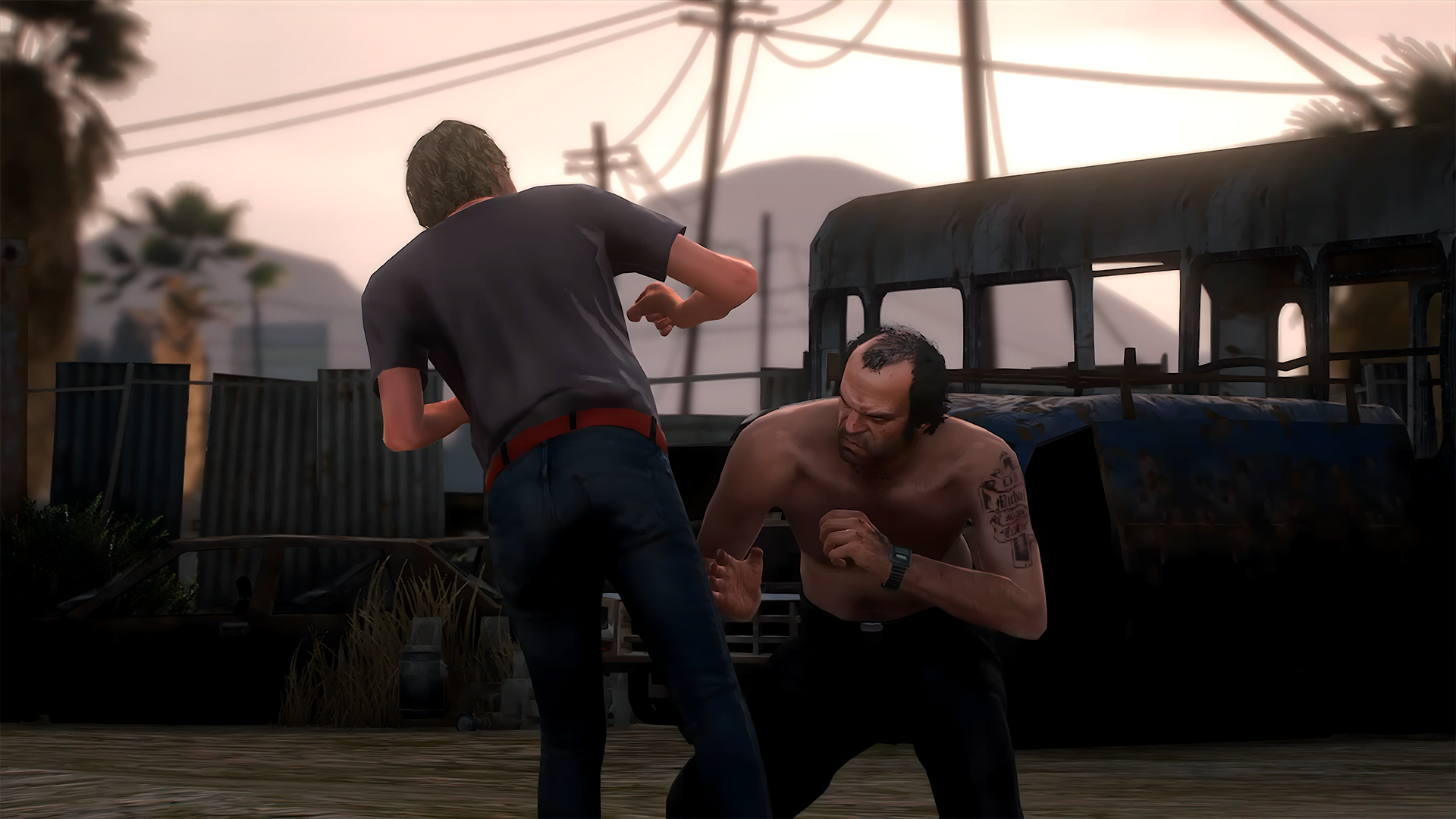
How to Dodge Punches
Now that you’re familiar with the punches players and NPCs can throw let’s delve into the art of dodging them effortlessly. Remember, defense is often the best offense, even if it may be tempting to engage in combat with flashy melee weapons. Mastering the timing of your strikes is crucial to emerge unscathed while defeating your adversaries.
Utilizing the “Aim” Technique for Dodging Punches
The first step is to equip your melee weapon or raise your fists and press the designated “aim” button. By default, this is achieved by:
- Right Mouse Click on PC.
- L2 button on PlayStation.
- LT button on Xbox.
Once you’ve executed this action, your character’s stance will alter, indicating readiness for combat.
Counterpunching
In addition to dodging enemy punches, you can retaliate with a counterpunch immediately after evading their strike. This technique amplifies the effectiveness of your defensive maneuvers. To execute a counterpunch, press another button, prompting your character to swiftly deliver a powerful blow that catches the enemy off guard.
Pressing the “R” button on the PC lets you launch a counterpunch. The melee button serves as the trigger for counterpunching: “B” for Xbox and “O” for PlayStation.
Repeatedly implementing this tactic will leave your opponent reeling, rendering them unable to continue the fight as they succumb to defeat.

Dodging Enemy Punches
Dodging punches in GTA 5 is a skill heavily reliant on precise timing. Observe your opponent closely, paying attention to their body movements. Ensure you are facing them directly and remain vigilant as they draw near.
As soon as you anticipate an incoming strike, initiate the dodge technique by pressing:
- Space Bar on PC.
- Square on PlayStation.
- X on Xbox.
Notably, you can also dodge punches while wielding a melee weapon, allowing you to deliver a decisive counterattack immediately after the dodge.
While timing is key to successfully dodging punches, you can repeatedly tap the dodge button to evade attacks in GTA 5. However, this approach requires greater effort and is less efficient.
Super Punch Mod
One of the remarkable aspects of GTA 5 is the vast array of available mods. Thanks to the ever-expanding and diverse modding community, players can enhance various aspects of the game, including punching power and animations.
Among the exceptional mods that enhance punching strength is the Super Punch Mod. This mod imbues melee attacks with extraordinary force, providing the option to adjust the intensity of each strike.
With this mod, you can send cars and trucks soaring through the air with a single punch. Furthermore, it allows you to dominate NPCs, overpowering them effortlessly as they stand no chance against your augmented might.



